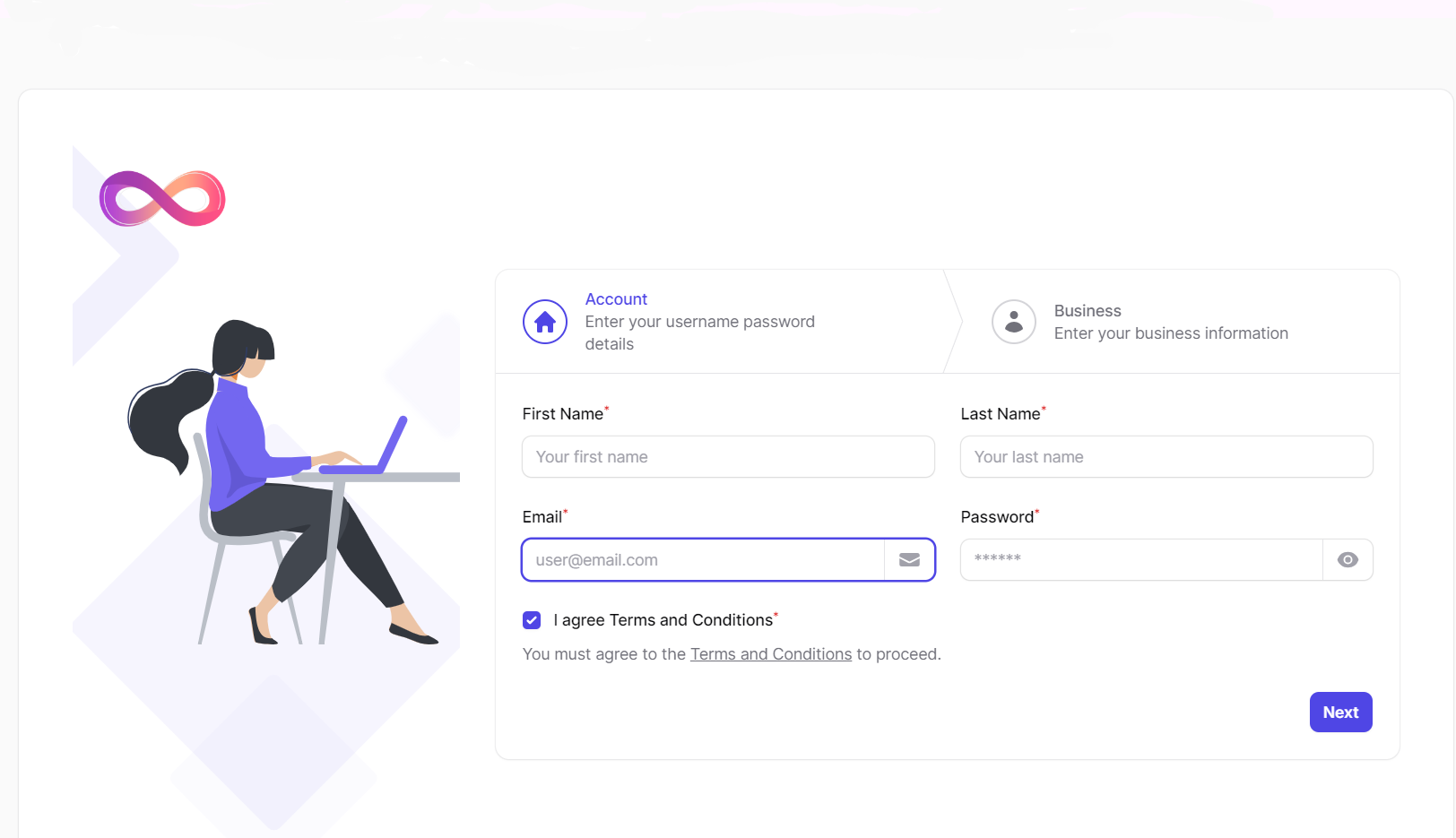
Welcome to Hype Loop! This comprehensive guide will walk you through the steps to register as an advertiser on the Hype Loop platform.
Start by visiting the Hype Loop website (www.thehypeloop.com). Click on the “Get Started” button.
Enter your full name, email address, and desired password. Review the terms and conditions of using the Hype Loop advertiser platform. Check the box to indicate that you agree to the terms and conditions. Click on “Next”.
Enter the following details about your business:
- Business Name
- Full Address
- Tax ID (GST or PAN)
- Business Type
- Select Country and City
- Advertiser: Brands or businesses that want to create ad campaigns and run them on Hype Loop digital screens.
- Publisher: Space owners who provide locations for installing Hype Loop screens.
- Agency: Digital or marketing agencies that want to run ad campaigns on behalf of their clients.
Double-check all the information you’ve provided for accuracy. Click on the “Register” button to complete your registration.
Once your account details are entered, log in to the Hype Loop platform using your credentials.
Click on the “Verify Your Email” link. You will receive a verification email in your inbox (check your spam or junk folder if you don’t see it). Click the “Verify” link in the email. After verifying, you will be prompted to log in with the email and password you provided during registration.