Staff Access Management refers to the process of managing user access and permissions within your admin panel. It involves creating, assigning roles, and controlling the access levels of staff members who are authorized to use the platform.
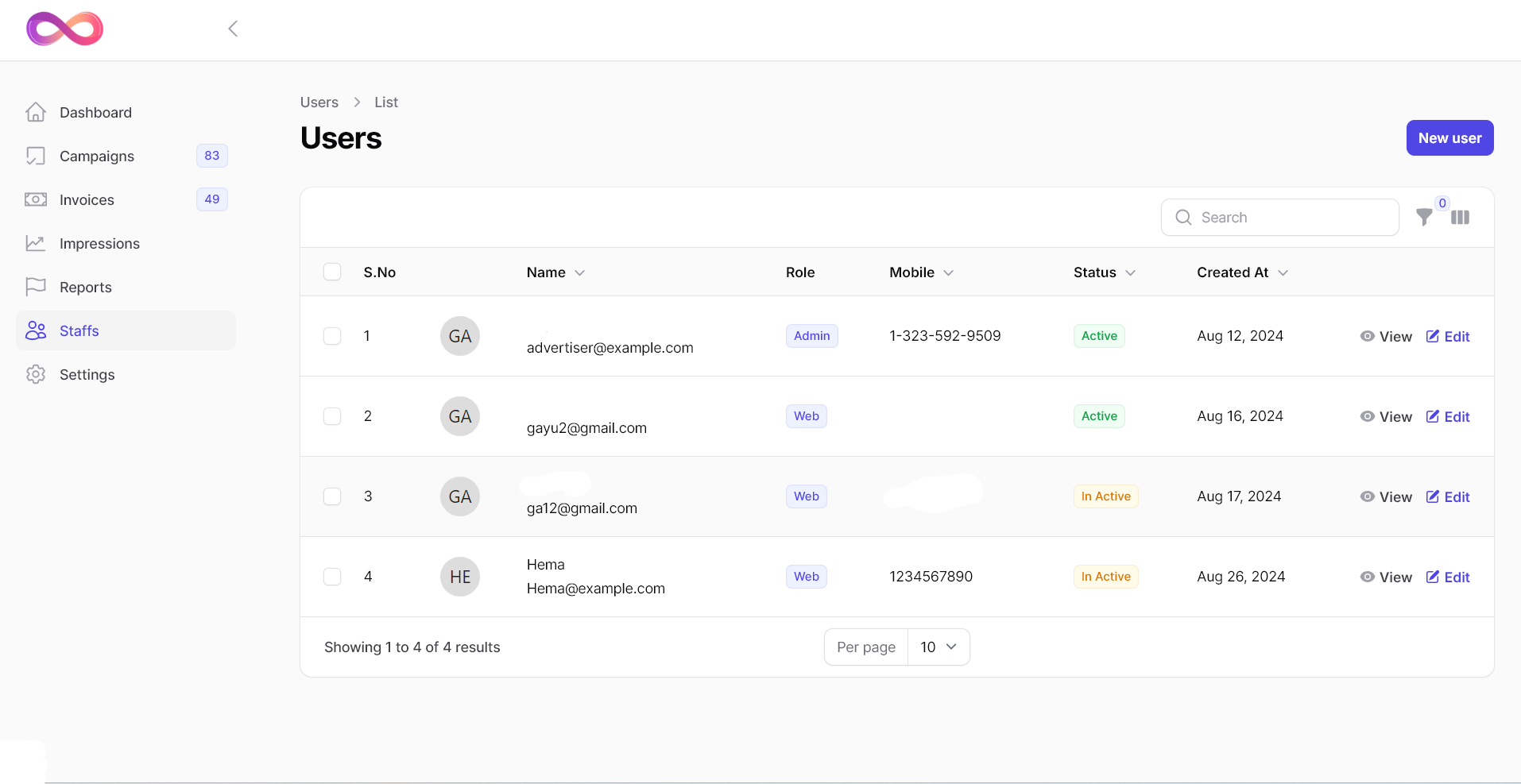
⦁ Log in to your advertiser account on the Hype Loop platform.
⦁ Once logged in, go to the admin panel section.
⦁ In the admin panel menu, find and click on the “Staffs” option.
⦁ Upon clicking “Staffs,” you’ll be directed to a page displaying the list of staff members created in the system.
The staff list provides an overview of each staff member, including:
⦁ Staff Name: The name of the staff member.
⦁ Staff Role: The role or position assigned to the staff (e.g., admin, manager, operator).
⦁ Staff Mobile Number: The mobile number of the staff member.
⦁ Staff Created at Date: The date when the staff account was created.
⦁ Active Status: Indicates whether the staff account is currently active or inactive.
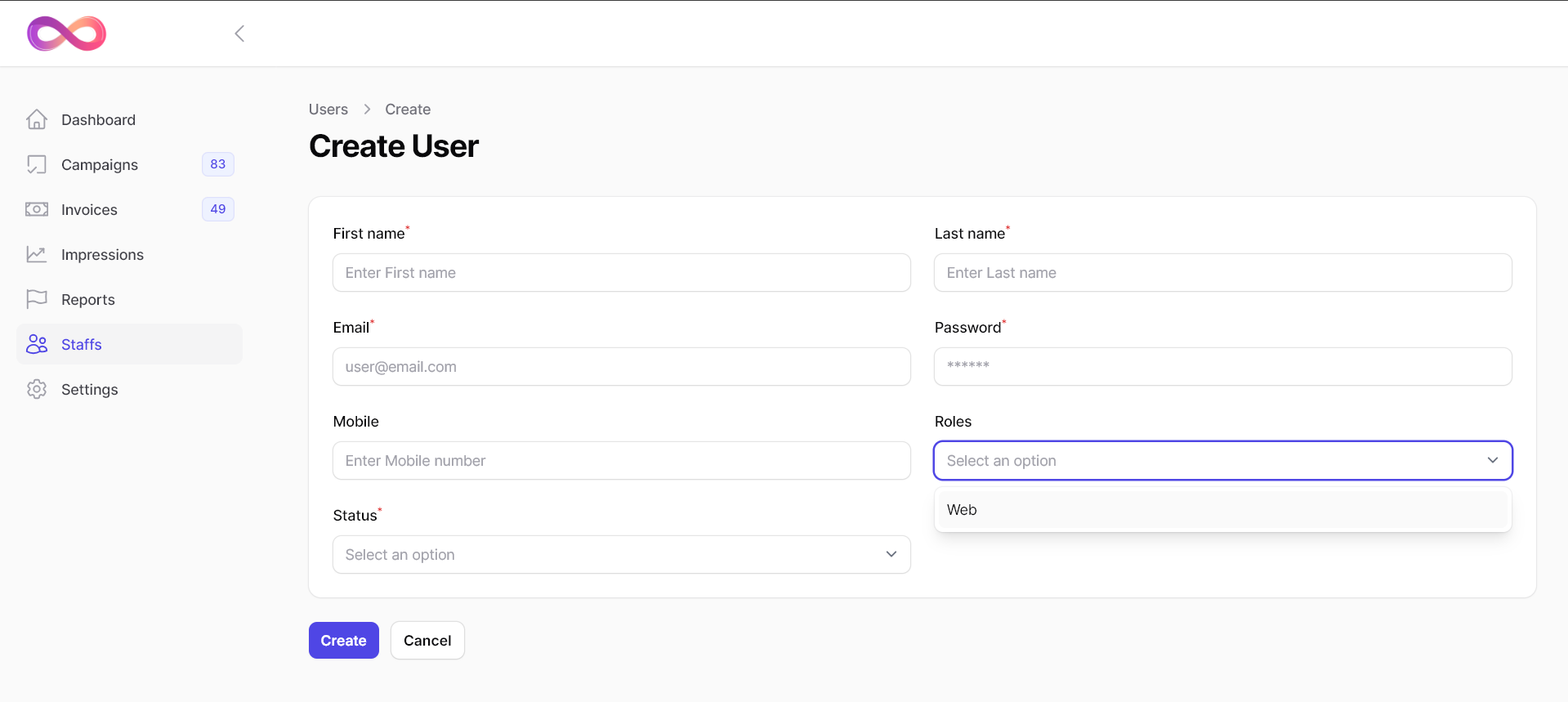
Sign in to your advertiser account on the Hype Loop platform.
Click on “Staffs” in the admin panel menu.
Select “Add Staff” to create a new staff member.
Enter Details such as staff name, role, email ID, phone number, password, and account status.
Click on “Create” to create the new staff member.
Your Staff receives a confirmation mail after successful registration with the credentials created where they can reset the password.
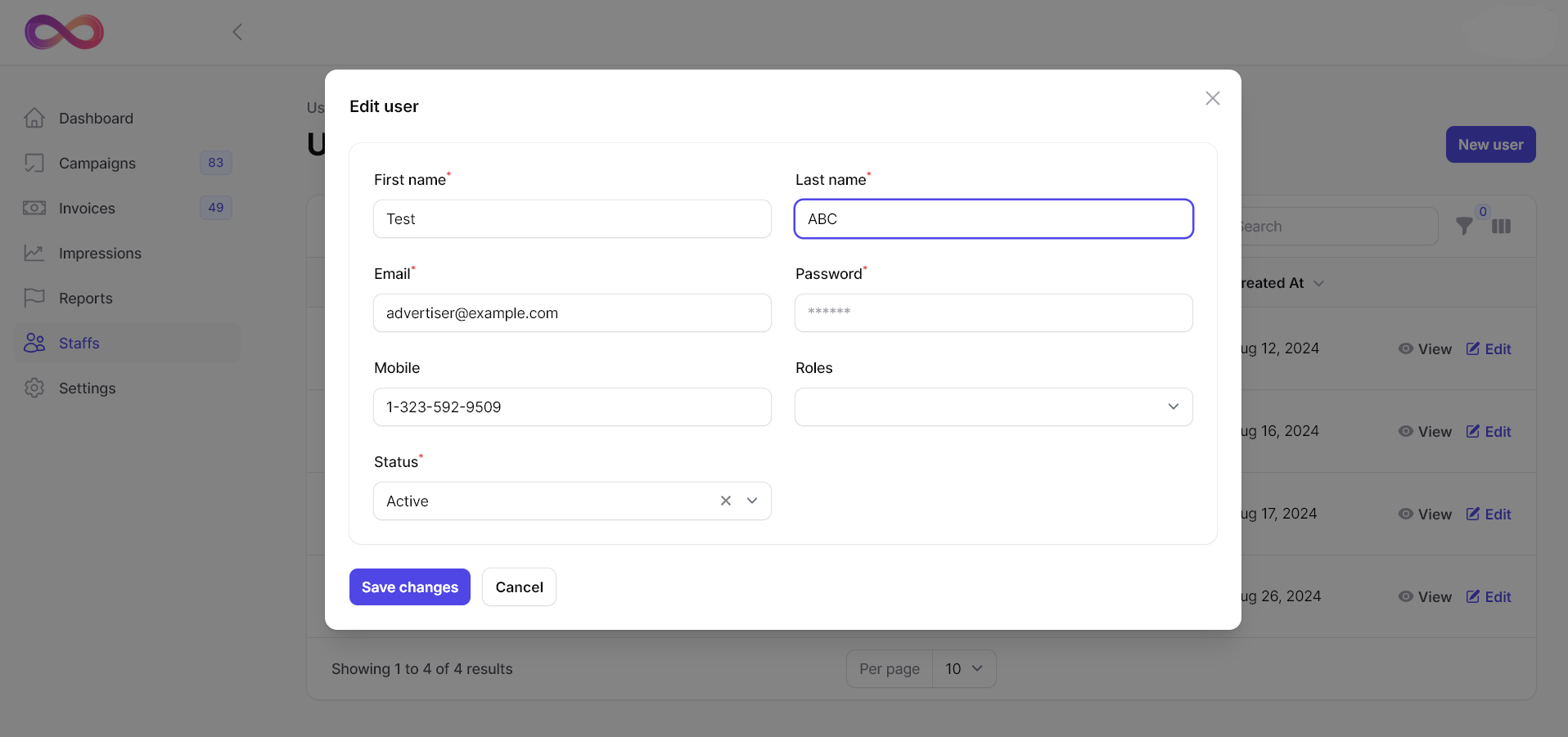
⦁ To edit staff details or permissions, locate the staff member in the list and click on the “Edit” button.
⦁ From the edit page, you can update the staff’s role, activate or deactivate their account, or modify other relevant information.