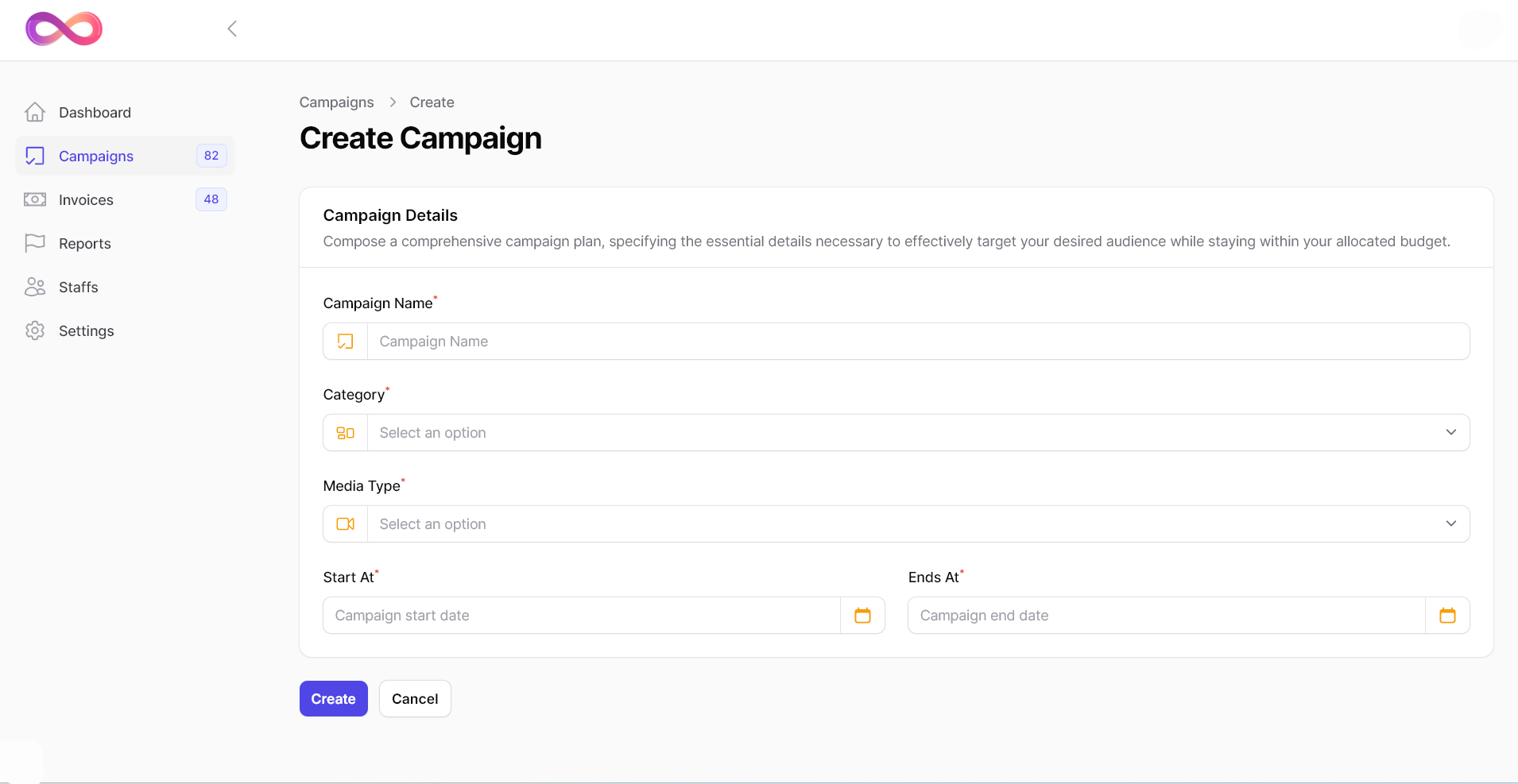
To create a new campaign in the advertiser platform, follow these steps:
Click on the “Campaigns” option from the menu in the admin panel. This will take you to the Campaign List page.
On the Campaign List page, locate and click on the “New Campaign” button. A pop-up page for creating a new campaign will appear.
In the pop-up page, enter the following details:
⦁ Campaign Name: Provide a unique name for your campaign.
⦁ Campaign Category: Select the appropriate category for your campaign.
⦁ Campaign Duration: Specify the duration of your campaign and click on Create.
⦁ Media Type: Poster Ad or Video Ad.
⦁ Submit Your Campaign: After entering the required details, click on the “Create” button.
This will save your campaign information and redirect you to the Campaign Details page.
On the Campaign Details page, you can review and edit the entered campaign name and duration if needed.
After selecting the campaign type and setting the duration, click on “Next.”
You will be directed to the Selecting Screens & Audience step: