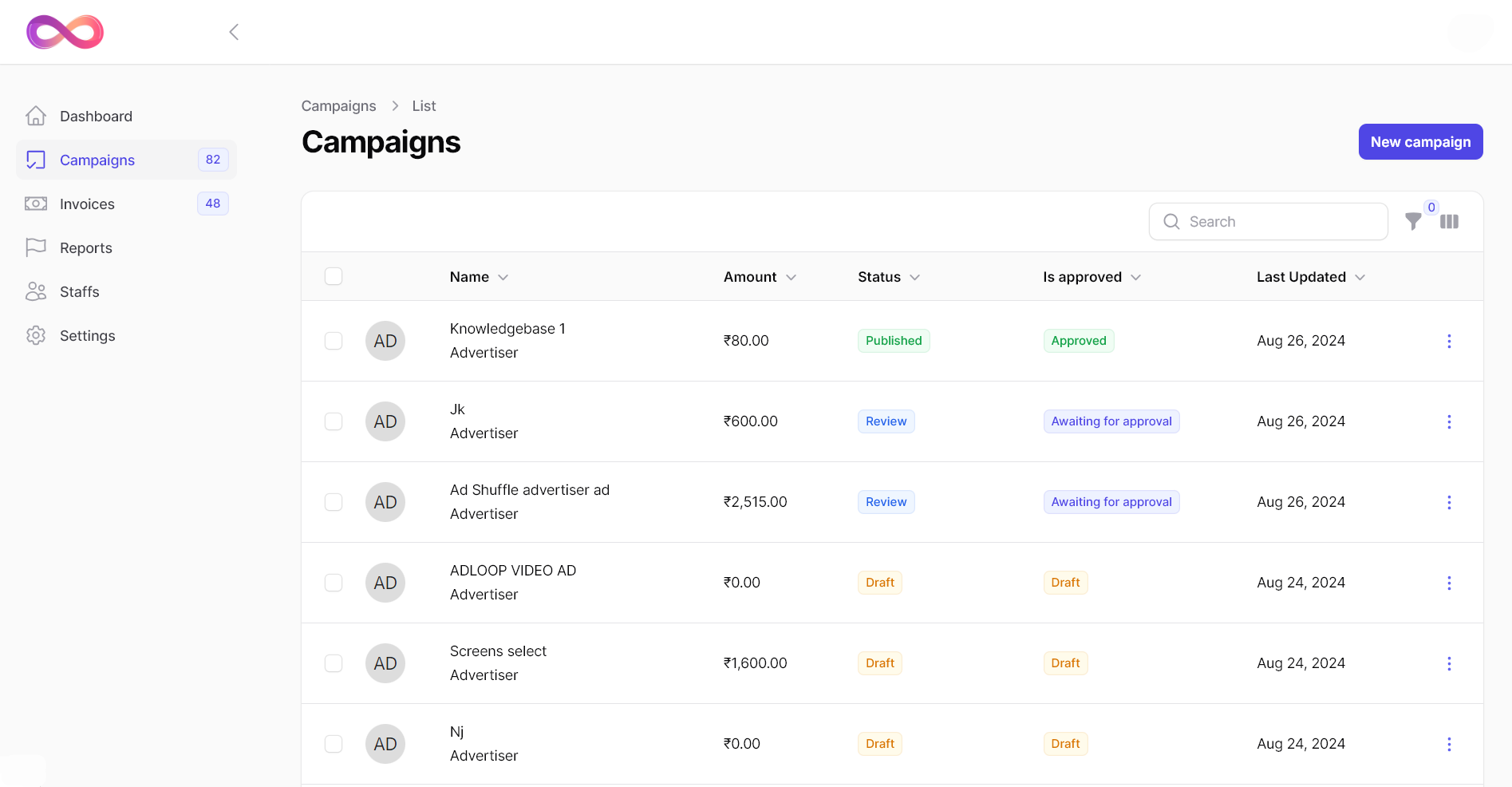
The Campaigns section in your advertiser dashboard provides a comprehensive view of all your advertising campaigns. Here’s what you can expect to find:
⦁ Overview: View a list of all your campaigns along with their key details.
⦁ Campaign Names: Easily identify each campaign by its name for quick reference.
⦁ Campaign Budget: Monitor the budget allocated to each campaign.
⦁ Campaign Status: Check the current status of your campaigns, including whether they are active, paused, or completed.
⦁ Draft: Your campaign is still being created and is not yet ready for review.
⦁ Review: The campaign is under review and awaiting approval from Hype Loop.
⦁ Ready for Publish: The campaign has been reviewed and is ready to be published.
⦁ Published: The campaign is live and running successfully.
⦁ Expired: The campaign has ended and is no longer active.
⦁ Approved: The campaign has been approved by Hype Loop and is live.
⦁ Rejected: The campaign was not approved by Hype Loop and may need revisions.
⦁ Awaiting Approval: The campaign is in the queue for approval from Hype Loop and is not yet live.
Date: The date when the campaign information was last updated.
⦁ Search by Name: Quickly locate a specific campaign by entering its name in the search bar.
⦁ Status Filter: Filter campaigns based on their status (active, paused, completed).
Clicking on individual campaigns provides detailed insights such as target audience, ad creatives, performance metrics, and more. From here, you can make adjustments, pause/resume campaigns, or create new campaigns as needed.