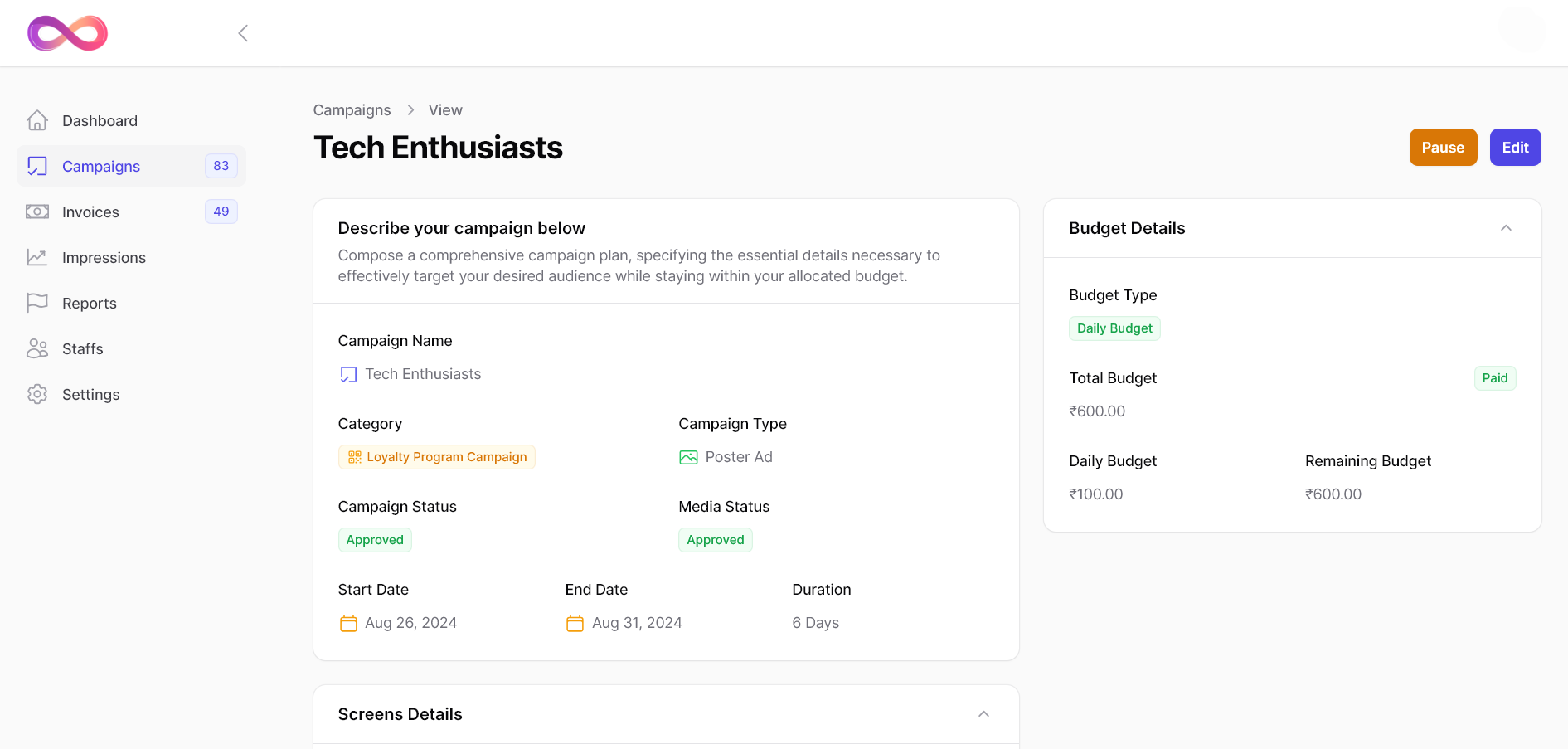
Managing your campaign on Hype Loop is flexible, allowing you to pause, resume (play), or edit your campaign as needed. Here’s how to do it:
⦁ If you need to temporarily stop your campaign, navigate to the Campaign Overview page.
⦁ Click the “Pause” button. This action will halt your campaign from being displayed on screens.
⦁ While paused, your campaign will not accrue any additional impressions or costs.
⦁ To resume a paused campaign, return to the Campaign Overview page.
⦁ Click the “Play” button to reactivate your campaign. It will continue from where it left off, resuming delivery on the selected screens within the selected duration of time.
⦁ If you need to make changes to an active or paused campaign, go to the Campaign Overview page and click the “Edit” button.
⦁ You can modify campaign details such as budget, targeting, and media.
⦁ After making edits, your campaign will need to be re-approved by Hype Loop before it can be published again. The status will change to “In Review” during this process.
⦁ Once approved, the campaign can be published again by following the standard publishing process.
Important Note: Pausing and editing a campaign may affect its performance and delivery schedule, so consider these actions carefully based on your campaign objectives.