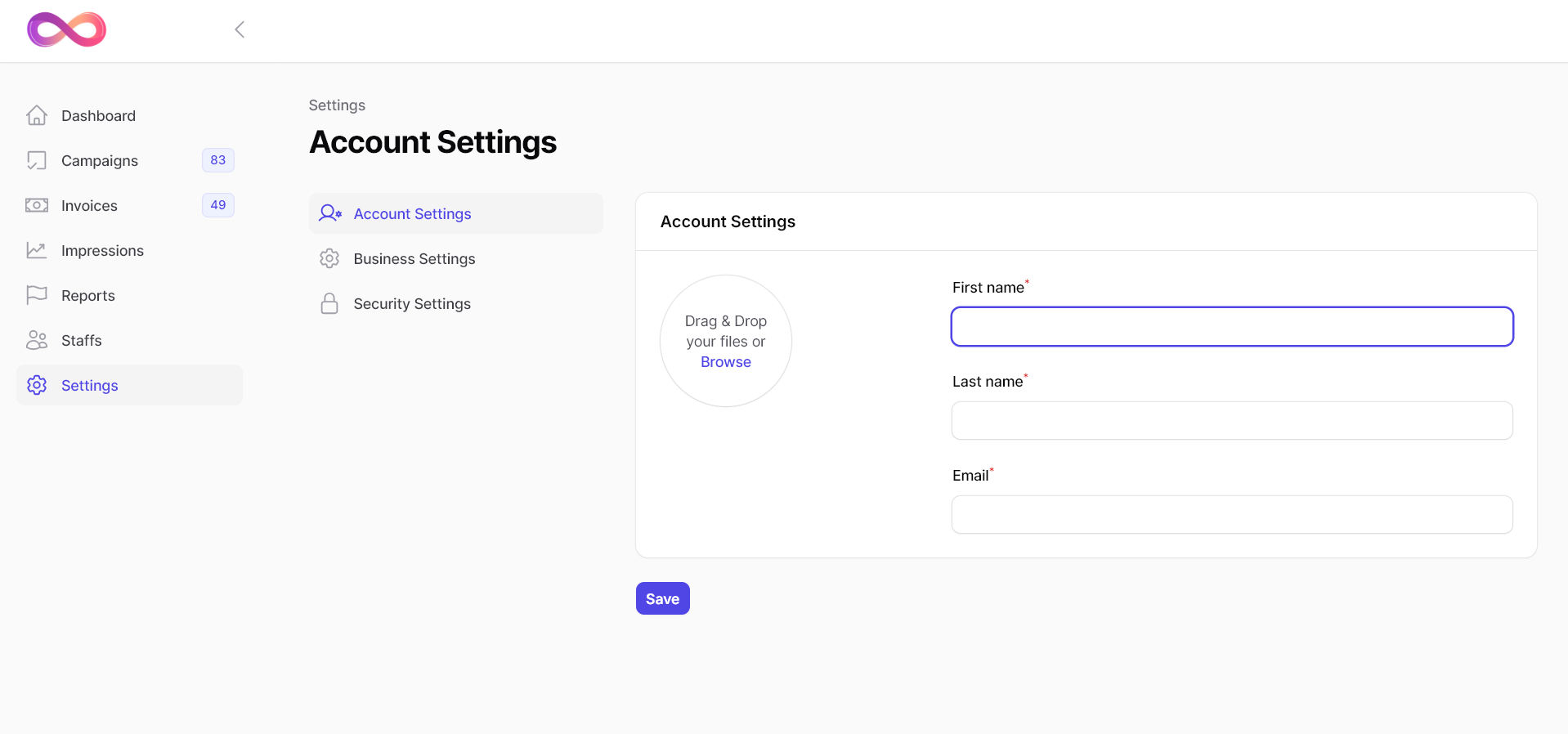
To set up your account on the advertiser platform, follow these steps:
Click on the “Settings” option in the main menu of the dashboard.
Settings Overview
⦁ Account Settings
⦁ Business Settings
⦁ Security Settings
⦁ First Name: Enter your first name.
⦁ Last Name: Enter your last name.
⦁ Email: Enter your email address.
⦁ Avatar: Upload or change your profile picture.
⦁ Save and Confirm: Click to save your changes and confirm.
⦁ Business Name: Enter your business name exactly as it appears in official documents.
⦁ Business Email ID: Provide a valid email address associated with your business for communication and notifications.
⦁ Tax ID: Input your tax identification number or relevant tax information required for billing and compliance purposes.
⦁ Address: Enter your business address, including street address, city, state/province, postal code, and country.
⦁ Save and Confirm: Click to save your changes and confirm.
⦁ Current Password: Enter your current password.
⦁ New Password: Enter your new password.
⦁ Confirm Password: Re-enter your new password to confirm.
⦁ Save: Click to save your new password.