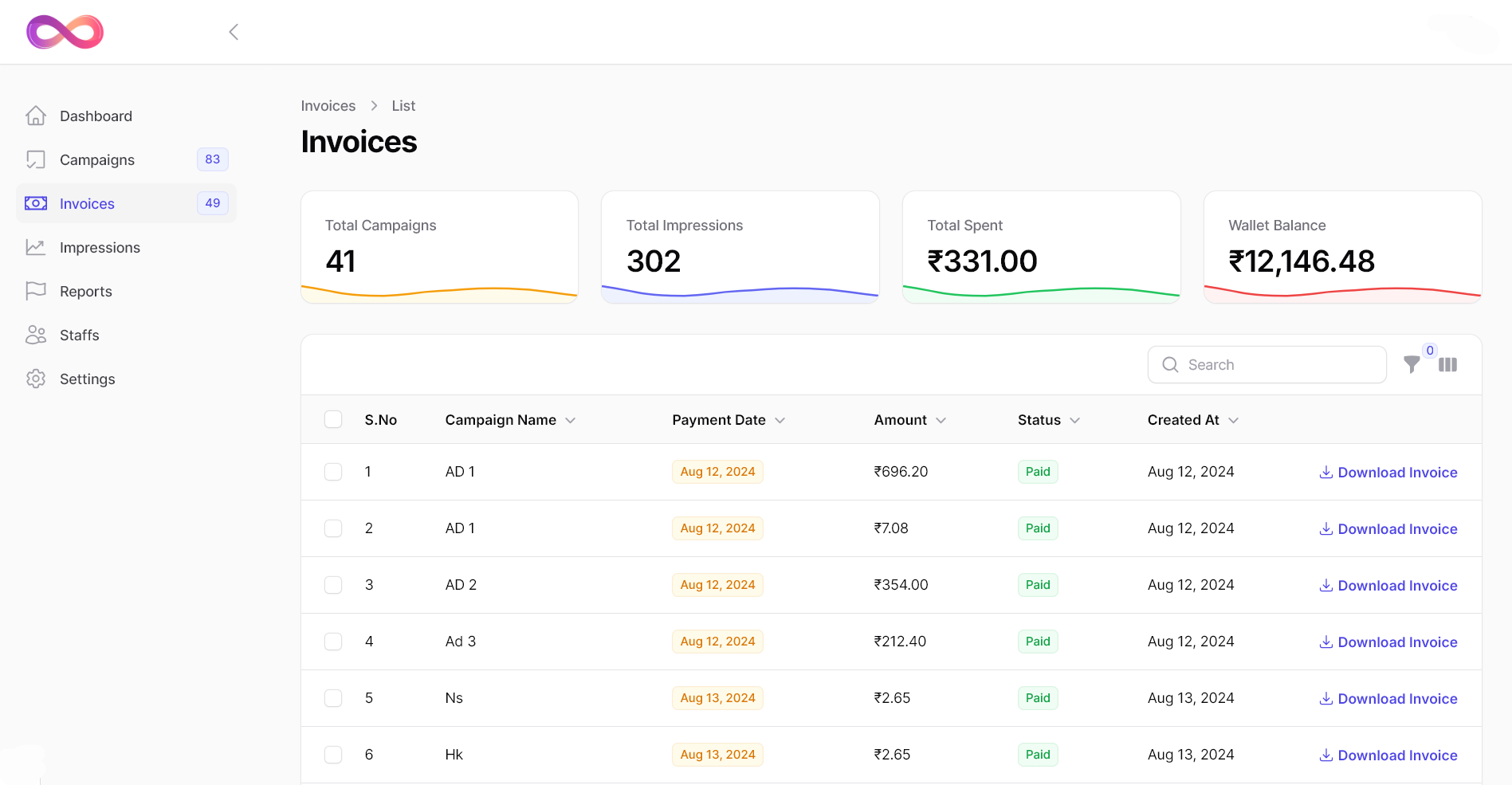
The Invoices page provides a comprehensive overview of your campaign activities and financial details. Here’s what you’ll find:
⦁ Total Campaigns: A summary of all the campaigns you’ve run on Hype Loop.
⦁ Total Campaign Views (Impressions): The total number of times your ads have been displayed across our network.
⦁ Total Amount Spent: A clear breakdown of the total expenditure on all your campaigns, ensuring you can monitor and manage your advertising budget effectively.
⦁ Wallet Balance: The remaining balance in your account, which you can use to fund future campaigns. This helps you keep track of your available funds and plan your advertising strategy accordingly.
⦁ Log in to your advertiser account on the Hype Loop platform.
⦁ Navigate to the admin panel.
⦁ Click on the “Invoices” option in the menu.